Confirm Button
Enhance user confidence and streamline actions with a confirm button.
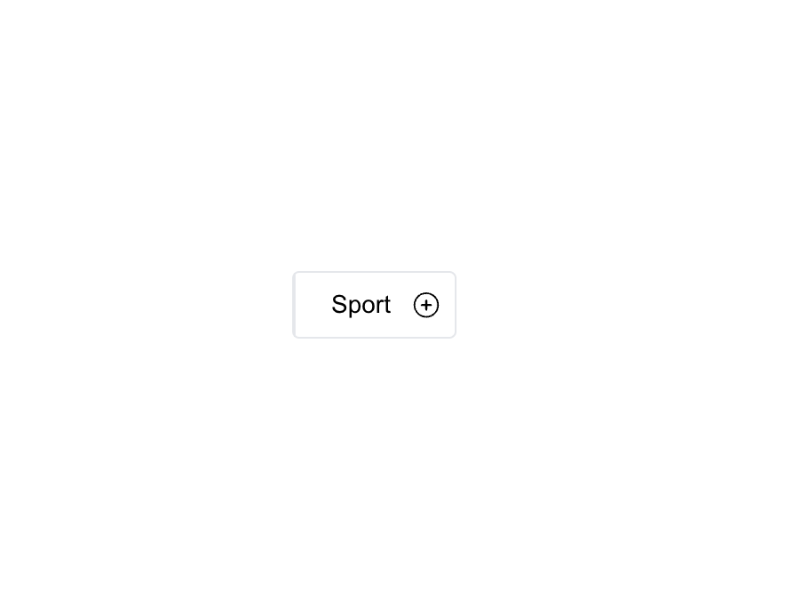
Introduction
The confirm button is designed to enhance user confidence and streamline actions through a customizable confirmation interface.
The experience offers a range of features, including the ability to add custom fields for relevant data collection, and customizable text for both confirmation and cancellation to provide clear guidance
It includes a silent days feature, which temporarily hides the confirm button after user interaction to avoid redundancy, and personalized content options that adapt to specific user scenarios, ensuring relevant and dynamic messaging.
Features
- 1Custom Text
- Fully customizable confirmation text and cancel text to provide clear and concise instructions or messages to users
- 2Silent Days
- Temporarily hide the confirm button for a set period after user interaction, reducing redundancy and enhancing user experience.
- 3Content Customization
- Personalize the content displayed within the confirm button module to match specific scenarios or user segments.
Screenshots
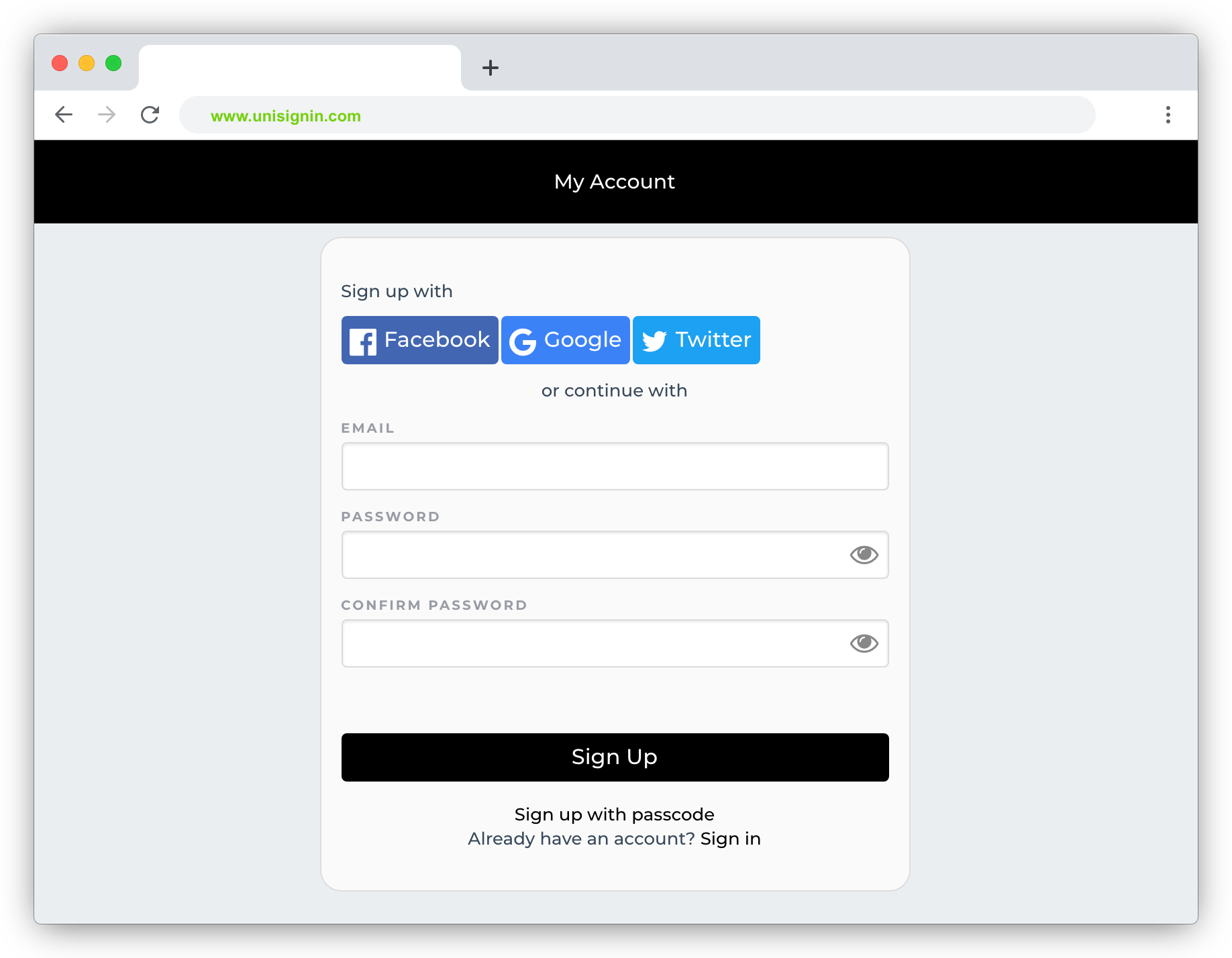

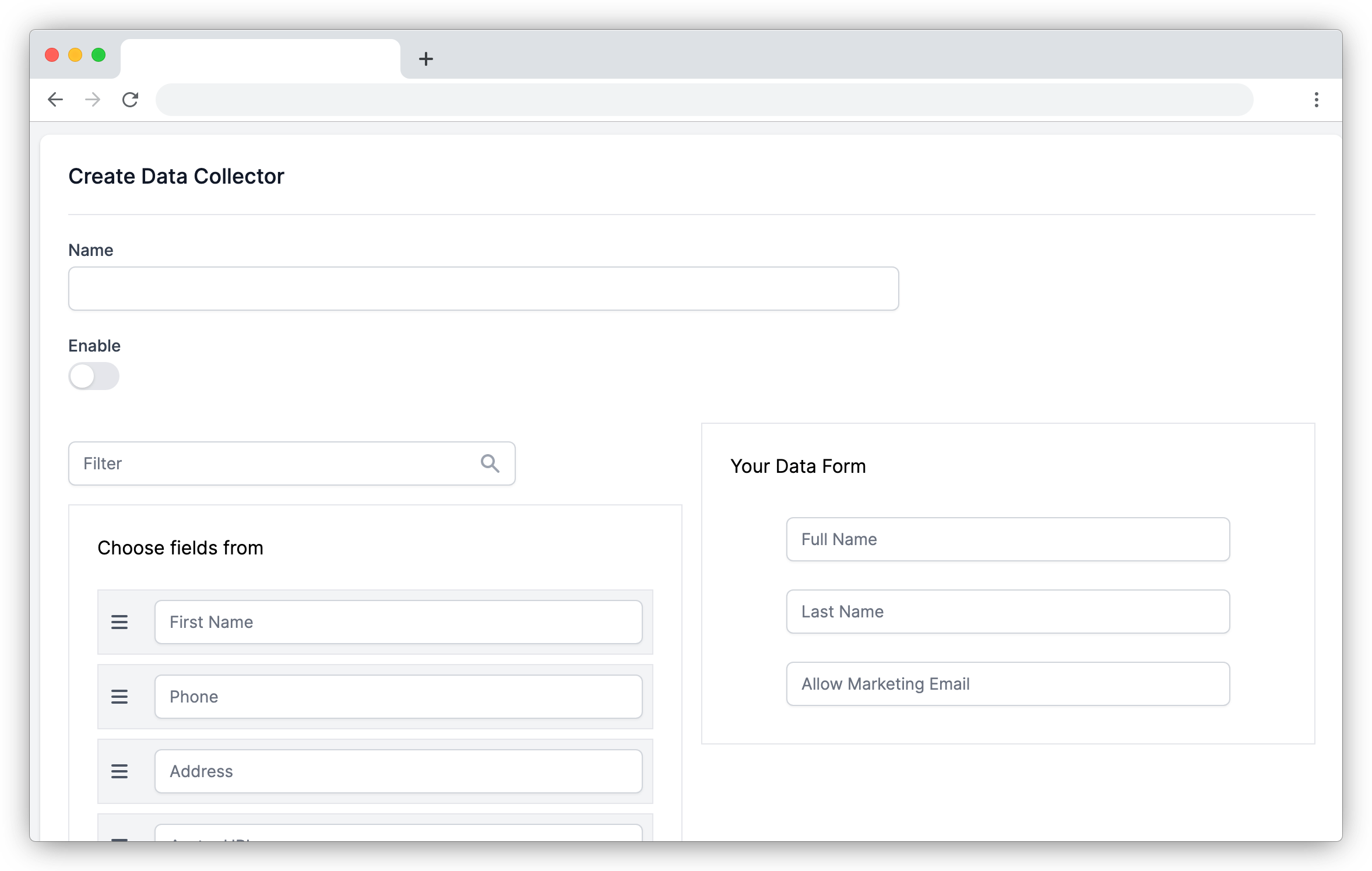
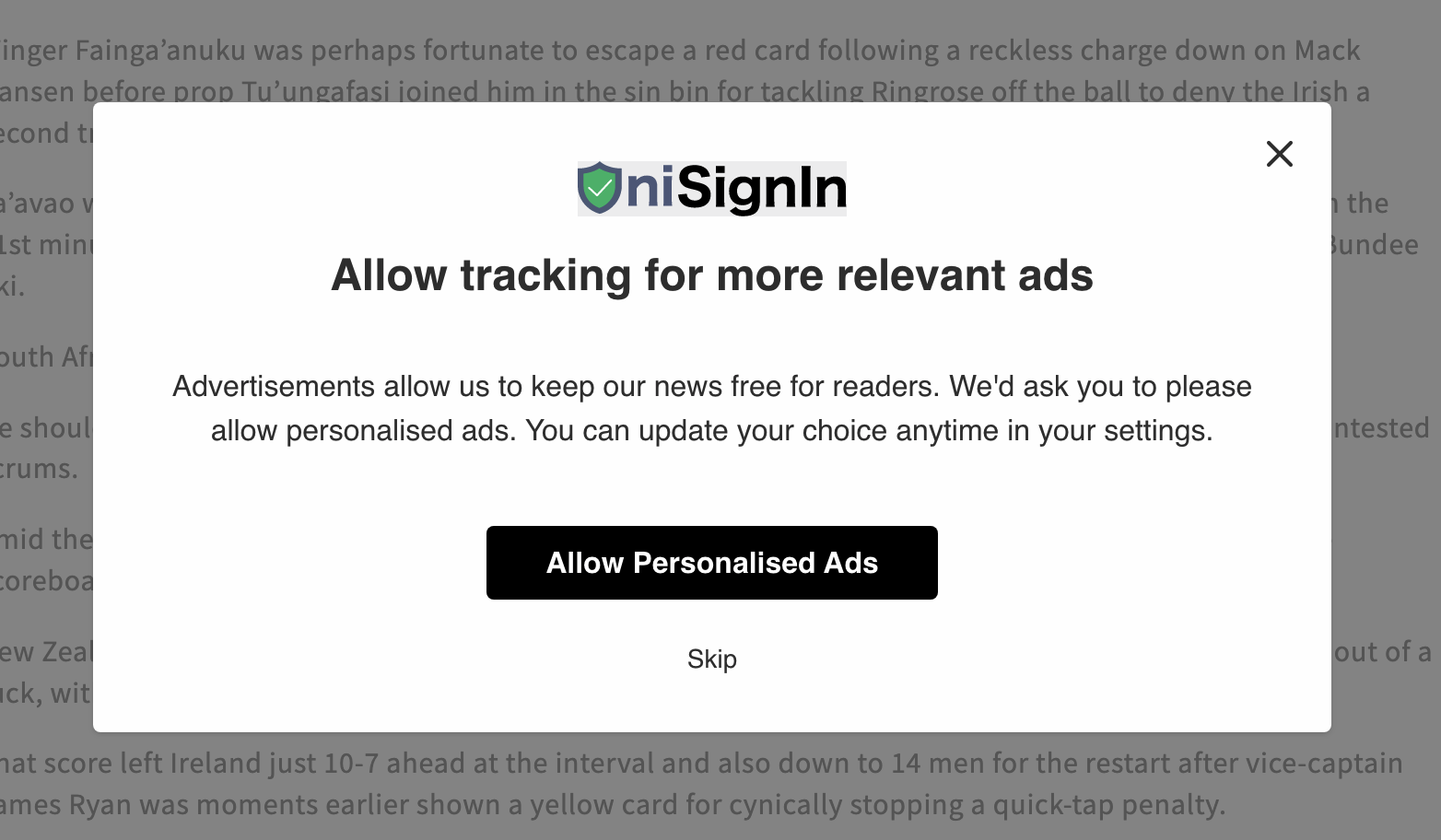
Own Your Audience Data, Grow Your Revenue
The complete first-party data solution built specifically for publishers who want independence from third-party cookies
Privacy-First Login
Build reader trust with transparent, compliant authentication
Actionable Insights
Transform reader behavior into targeted content strategies
Seamless Integration
Live in days, not months, with your existing CMS
Proven Results
40% higher ad rates and 35% growth in subscriber conversion
Trusted by leading publishers to reclaim audience relationships and maximize monetization opportunities.
